Employee management software helps you to keep a record of the projects done by your team. The project management tools PMS tools provided in the software include creating a project and assigning the work to team members. When creating a project, you will select the project manager and the team members to work under them. Here are six main steps when managing projects and tasks in your organization.
Step 1: Create a task plan
The first step is to create a task plan comprising the tasks commonly completed in your organization. These tasks are created per department, whereby each department has a general order of tasks. The task dependencies help you to automate the task reporting, whereby a sequence of tasks are automatically assigned to people, according to the time of completion. Thus, the first step when using employee management software is to add the task plan under all departments.
Step 2: Create projects
The second step is to create a project, using the employee management system tools. In this case, add the project name, project budget, start date, end date, and the project description. The next step is to select the project manager and attach documents that may be needed by the team members. Then, save the project and proceed to add tasks. This step helps you to see the status of the project, including planned, active, and completed projects. Moreover, you will see the project brief, files, and timeline.
Step 3: Assign tasks to employees
The third step is to add and assign tasks to team members. Using the employee task management software, you will be able to select the tasks to be completed under a project. This is the point where you set the task start date, task deadline, and task description, brief, or comments. The next step is to attach the documents that may be needed under the specific task. Furthermore, you will be able to assign the tasks to team members, whereby the workload is shown, helping you to assign tasks to team members with the least workload. Hence, the assigned task helps you to balance workload and automatically notify people about the work details.
Step 4: Manage Project costs
Managing project costs involves adding the expenses incurred during the lifetime of a project. The employees or project manager can select the items used in a project, whereby the cost is automatically calculated by the project management software. Moreover, services offered are added, whereby the costing may be based on hours, days or task-wise. The project’s total cost is automatically calculated and the project manager can view the project cost vs. budget reports. Therefore, using the PMS tools for project costing helps to improve accountability, cut costs in projects, and increase profits.
Step 5: Work reporting
The fifth step goes is work reporting using the employee task management system tools. The team members will log in to their accounts and view the work assigned to them, including the task name, comments, and the attached documents. At this point, the team member will select the task reporting tool and add a work report. 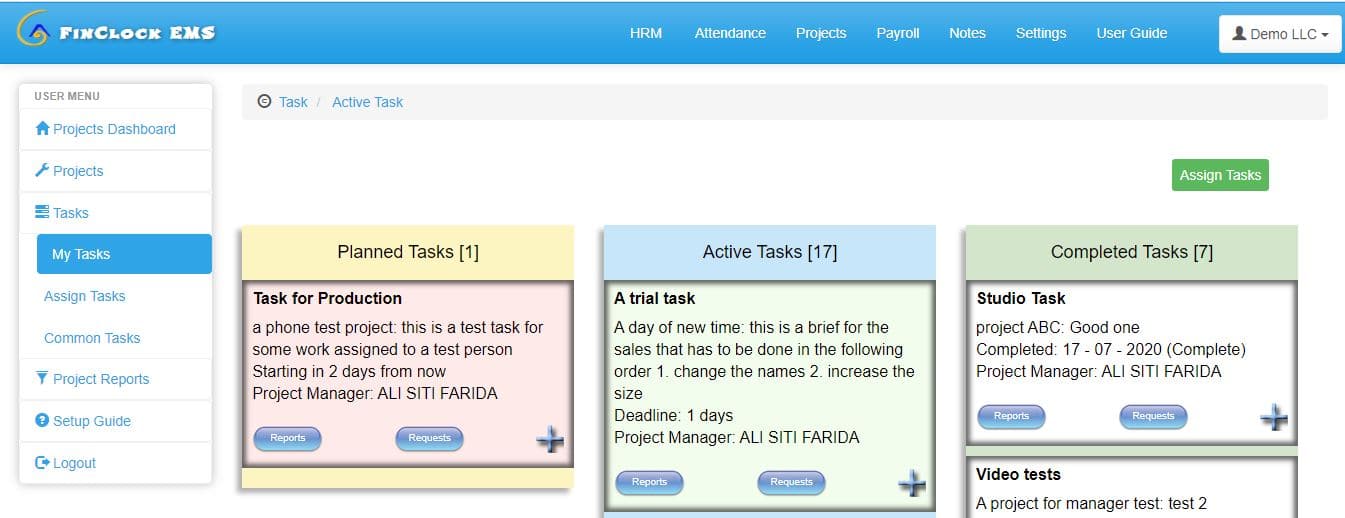 The work report includes the actions taken in a task, work progress, attachment of documents, and comments about the task completed. Furthermore, using the employee task management system tools, the team members can change the task status to complete, when they finish working on it. At this point, the project manager gets SMS notifications when a work report is made by an employee.
The work report includes the actions taken in a task, work progress, attachment of documents, and comments about the task completed. Furthermore, using the employee task management system tools, the team members can change the task status to complete, when they finish working on it. At this point, the project manager gets SMS notifications when a work report is made by an employee.
Step 6: Evaluate work reports and employee performance
The sixth step is to evaluate the work reports and make informed decisions. Using the employee project management tools, the project manager or company admin can evaluate the work reports, attached documents, and adherence to deadlines. These reports help the management team to evaluate the performance of the people, including their work performance reports in percentages. The reports help management to decide on the best work allocation strategy, which improves productivity in the organization.
