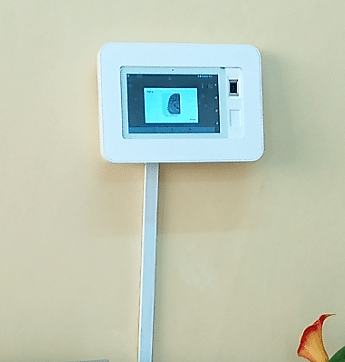The criteria used to rank employees management software include task boards, cost management, team communication, and employees report management. Based on these five ways of ranking employees management software, the best employees management software are Finclock and Zoho . These systems are fully cloud-based and target businesses of all sizes, from SMEs to enterprises. Hence, the five-point criteria used to assess employees management software are task boards, cost management, team communication, and reporting, whereby the top raking goes to Finclock and Zoho.
Taskboards
Taskboards in employees management software provide a visual approach to tasks assigned to team members in an organization. Most task boards are based on the Kanban principle, whereby tasks are classified according to their current stage o execution. In this case, a task board may have task stages such as planned tasks, active tasks, completed and closed tasks. A task’s stage is changed when it is completed. The best employees management software task board ensures that the team knows about the current stage of a task, and can review the reports of the tasks in the future. Based on this analysis, Zoho do not provide comprehensive reports but do well under the task stages. Hence, the best employee management software is Finclock, based on the quality of task boards.
Cost management
Few employees management software has cost management features, which makes most of them rank poorly in this assessment criteria. The goal of using any system is to improve efficiency, whereby cost and time are leading metrics of efficiency. However, most systems do not focus on both elements of efficient employees management. Instead, they focus on time and communication only, forgetting that the whole goal of investing in a system is to improve efficiency in the organization, whereby without cost management in teams, the organization cannot attain efficiency. Another challenge in cost management is the separation of cost from the tasks, which makes most systems time-consuming and requires duplicate recording processes. Thus, most employees management software fails to achieve the advertised goal due to the conceptualization of efficiency as a separate element from costs. Thus, only Finclock employee management software managed a full ranking when tasks and cost management are considered.
Employees reporting
Reporting is an important element of employees management necessitating fast and user-friendly reporting features in any employees management software. The best way to improve efficiency in any employees is to start by setting correct and effective communication structures. In this case, the chain of command in a employees is established at the employees planning stage, whereby each member knows who to report to. The overall employees reporting plan is similar to the organization structure. Moreover, team communication benefits from effective employees reporting features, whereby a team member way retrieves a task report from another member, which may be helpful in their work. Thus, the best employees reporting tools in teams management software are found in a system that ensures ease of reporting, multi-format documentation, unlimited retrieval periods, security, and an appropriate chain of command in decision making. Based on these criteria, Finclock is better than Zoho in employees reporting.
Conclusion
Best employees management software is Finclock based on task planning, cost management, and employees reporting features. Combining these features in one employee management software creates the tools needed to streamline work, costs, and reports in an organization. The outcome is increased efficiency, fast growth, and increased profits. Hence, there are many employees management software but few combine work planning, task boards, cost management, reporting, and instant